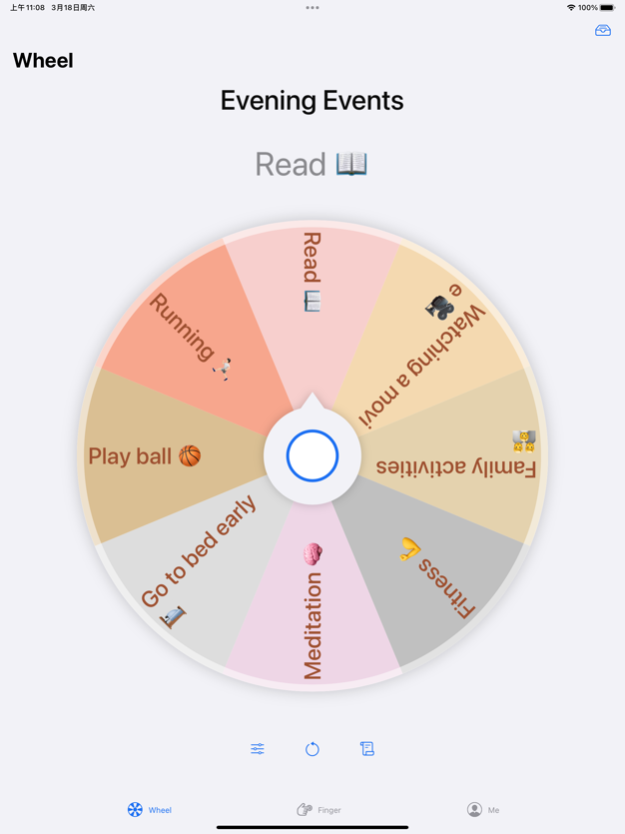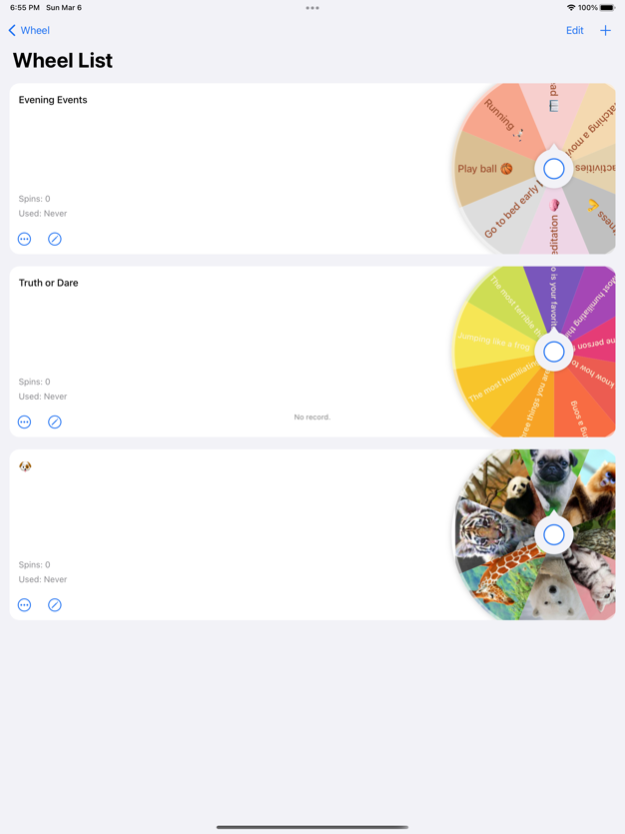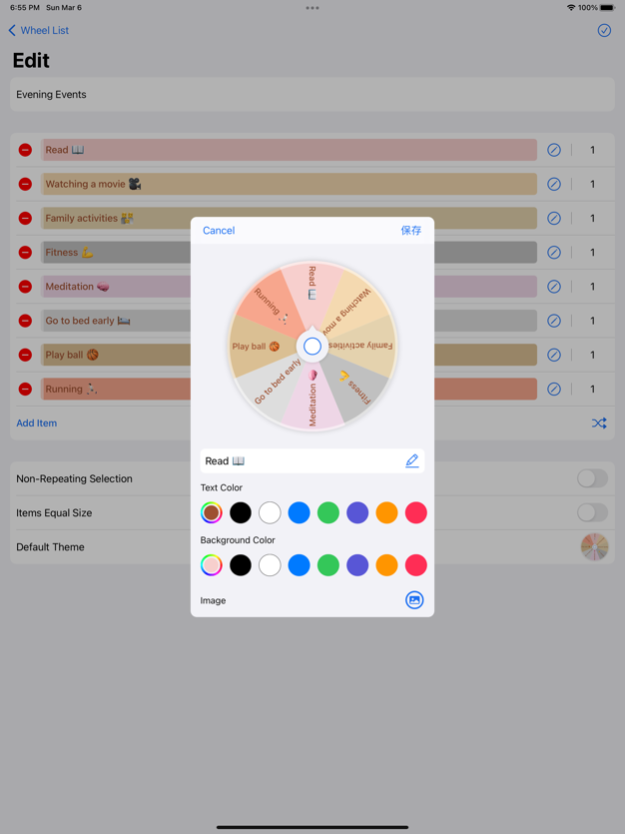Spin Me - Wheel Random Picker 1.2.0
Free Version
Publisher Description
When a decision is one that we can't evaluate, it's a good idea to let randomness tell us how it's going to be.
Now [Spin Me] can help you do this conveniently, with a simple configuration, you can make a beautiful carousel and leave the tangled decisions to the carousel to come out randomly.
Main features.
- Several built-in decision carousels
- Create custom decision carousels
- Configure the background color, text color and size for each item of the carousel
- Freely select images as background for each item of the carousel
- Configure the weight of each item in the carousel and adjust the probability of turning to it
- Different weights can be configured with equal width
- No duplication of carousel options
- Statistics and browsing of reels records
- Finger touching the screen to draw players
Make your own beautiful reels and leave the small decisions to the [Spin Me], no more tangling, haha!
Jan 7, 2024
Version 1.2.0
1. Added multi-select decision, you can select multiple options at the same time
2. When editing decision items, multiple decision items can be entered at one time
3. Display the selection probability of each option when editing decision items
4. Added start selection after shaking
5. Fix known issues
About Spin Me - Wheel Random Picker
Spin Me - Wheel Random Picker is a free app for iOS published in the Recreation list of apps, part of Home & Hobby.
The company that develops Spin Me - Wheel Random Picker is 丽丽 杜. The latest version released by its developer is 1.2.0.
To install Spin Me - Wheel Random Picker on your iOS device, just click the green Continue To App button above to start the installation process. The app is listed on our website since 2024-01-07 and was downloaded 1 times. We have already checked if the download link is safe, however for your own protection we recommend that you scan the downloaded app with your antivirus. Your antivirus may detect the Spin Me - Wheel Random Picker as malware if the download link is broken.
How to install Spin Me - Wheel Random Picker on your iOS device:
- Click on the Continue To App button on our website. This will redirect you to the App Store.
- Once the Spin Me - Wheel Random Picker is shown in the iTunes listing of your iOS device, you can start its download and installation. Tap on the GET button to the right of the app to start downloading it.
- If you are not logged-in the iOS appstore app, you'll be prompted for your your Apple ID and/or password.
- After Spin Me - Wheel Random Picker is downloaded, you'll see an INSTALL button to the right. Tap on it to start the actual installation of the iOS app.
- Once installation is finished you can tap on the OPEN button to start it. Its icon will also be added to your device home screen.